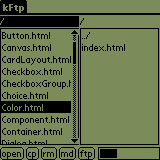

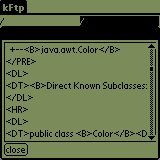
The IO extension of kAWT contains a hierarchical file system simulation based on a regular Palm memory database. Storing clusters on a Palm is done inside a database called "TrantorFileDB" with creatorID/typeID = KAWT/FILE
The first record (#0) in the FileDB contains the cluster table of the root directory. The second record contains a list of unused records.
Files consist of a cluster table and one or more data records. The data records have a fixed size of 512 bytes.
The first four bytes of the cluster table contain the current file length in Motorola format. The file length is followed by (filesize / 512) two-byte entries. These entries are pointers to the 512-byte records containing the actual file data.
Directories are organized like simple files. The directory file contains a list of filenames and cluster table record pointers. The directory entires start with a letter (D/F), denoting the type of the entry. If the letter is a "D", the entry points to a directory. If the letter is a "F", the entry points to a simple file. The type letter is followed by a space and the local name of the file. The file name is followed by a space. The space is followed by the record number of the cluster table of the file. The record number is encoded in decimal format. The entry is terminated by a newline character (#10, 0x0A).
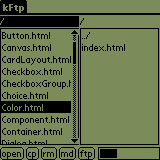 |
 |
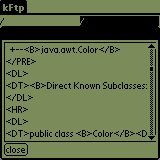 |
On the left screenshot you can see kFtp showing the kAWT documentation directory of ftp.trantor.de on the left filelist and on the right filelist you can see the local filesystem. On this screenshot kFtp is transfering the file Color.html to the Palm. The right screenshot shows the opened file Color.html.
kFtp gives you the ability to copy files from a ftp-server to the local filesystem, or open two ftp-connections, and transfer files between two ftp-servers. "Clicking" on the ftp-button opens a ftp connection, and a "click" on ftp during an opened ftp-session will close it. Additionaly you are able to remove and create directories and delete files, too.
Caution: kFtp is built using the <-networking>-flag. (Application will try to open a network connection on startup.)
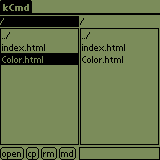
kCmd is a simple FileCommander. You cannot connect to ftp-servers, but you can copy, remove directories and files and create new directories.